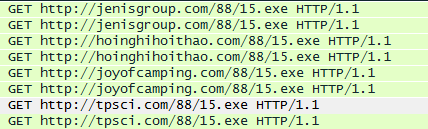I updated the user-agent string indicator page to include Wireshark display filters using regex to find specific user-agents. I am by no means a regex pro, so if anyone finds any discrepancies or can figure out a cleaner way to search with regex, then please let me know.
A few things I noticed when using regex in Wireshark display filters. I was not able to figure out how to escape an open and close parenthesis (if I did escape those characters normally, it would not find the user-agent), so I had to do a logical AND plus another display filter in order to locate the right value (please see the Dyre user-agent string). Also, I had to be more explicit with the query with a shorted user-agent string value; meaning I had to add a Start of Line and End of Line character to the query.
I hope you all find this information useful, feel free to ask questions or leave comments. Thank you.
Monday, June 22, 2015
Tuesday, June 9, 2015
New User-agent Indicators Page
I made a post a few months back about malicious user-agent string values. It appears to be a pretty popular post, so I decided to create a page dedicated to malicious user-agent strings.
I added several more strings to the list as well as updating some regex. Speaking of which, I still need to add more regex values to that page and I will also add some Wireshark display filters that you can use to find user-agent strings in PCAP files.
I also added a new list on the right side of the page dedicated to just indicators. You can find the new page here. Enjoy!
I added several more strings to the list as well as updating some regex. Speaking of which, I still need to add more regex values to that page and I will also add some Wireshark display filters that you can use to find user-agent strings in PCAP files.
I also added a new list on the right side of the page dedicated to just indicators. You can find the new page here. Enjoy!
Monday, June 8, 2015
Indicators - Dridex
I have been seeing a large amount of emails containing malicious Microsoft Word macro-enabled documents attached. These documents, once the macro has been allowed to run by the user, will download and run an executable file to infect the machine. Below are several indicators that I have seen so far, and I have even created a Wireshark/regex filter that will help you find these files in a PCAP file.
Threat Name: Dridex
File Download Locations:
These files may no longer be active, but please use caution when downloading as they are malicious.
7sumur.com/73/20.exe
baypipo.com/55/55.exe
cellsitemanagement.com/73/20.exe
chiokings.com/88/15.exe
crestliquors.com/73/20.exe
croningroup.com/73/20.exe
dalmatian-bizhub.com/55/55.exe
deborah-abesser.com/88/15.exe
elkettasandassociates.com/25/10.exe
empreinte.com.ar/42/91.exe
footingclub.com/85/20.exe
hoinghihoithao.com/88/15.exe
jenisgroup.com/88/15.exe
joyofcamping.com/88/15.exe
kang-ning.com/353/654.exe
kapagrup.com/94/053.exe
m-bikes.gr.193-92-97-57.linuxzone26.grserver.gr/42/91.exe
mercury.powerweave.com/85/20.exe
mindfullivingprograms.com/73/20.exe
njgems.com/55/55.exe
orenkaholidays.com/5/0.exe
revistacannicas.com.ar/42/91.exe
seedsindaphne.org/85/20.exe
segurosdenotebooks.com.br/25/10.exe
thepattersonco.com/85/20.exe
tpsci.com/88/15.exe
tvteachervideos.com/42/91.exe
yubido.web.fc2.com/5/0.exe
zolghadri-co.com/25/10.exe
File Names:
The file names are numerical and 1 through 3 digits long.
0.exe
053.exe
10.exe
15.exe
20.exe
55.exe
654.exe
91.exe
Threat Name: Dridex
File Download Locations:
These files may no longer be active, but please use caution when downloading as they are malicious.
7sumur.com/73/20.exe
baypipo.com/55/55.exe
cellsitemanagement.com/73/20.exe
chiokings.com/88/15.exe
crestliquors.com/73/20.exe
croningroup.com/73/20.exe
dalmatian-bizhub.com/55/55.exe
deborah-abesser.com/88/15.exe
elkettasandassociates.com/25/10.exe
empreinte.com.ar/42/91.exe
footingclub.com/85/20.exe
hoinghihoithao.com/88/15.exe
jenisgroup.com/88/15.exe
joyofcamping.com/88/15.exe
kang-ning.com/353/654.exe
kapagrup.com/94/053.exe
m-bikes.gr.193-92-97-57.linuxzone26.grserver.gr/42/91.exe
mercury.powerweave.com/85/20.exe
mindfullivingprograms.com/73/20.exe
njgems.com/55/55.exe
orenkaholidays.com/5/0.exe
revistacannicas.com.ar/42/91.exe
seedsindaphne.org/85/20.exe
segurosdenotebooks.com.br/25/10.exe
thepattersonco.com/85/20.exe
tpsci.com/88/15.exe
tvteachervideos.com/42/91.exe
yubido.web.fc2.com/5/0.exe
zolghadri-co.com/25/10.exe
File Names:
The file names are numerical and 1 through 3 digits long.
0.exe
053.exe
10.exe
15.exe
20.exe
55.exe
654.exe
91.exe
IP Connections:
The malware will attempt to make CONNECT requests to the below IP addresses and ports.
144.76.238.214:4443
185.12.94.48:7443
185.12.95.191:4443
188.120.249.231:8443
70.32.74.108:7443
78.24.218.186:8443
78.46.60.131:4443
94.242.58.146:4443
Regex Query:
The following regex query should find the HTTP URI and file name of the executable file. Since the directory and file names are pretty consistent in the fact that they have been numerical values so far, it should be pretty easy to locate in your logs.
- \/[1-9]{1,3}\/[0-9]{1,3}\.exe
The following Wireshark display filter (using regex) should also work:
- http.request.uri matches "\/[1-9]{1,3}\/[0-9]{1,3}\.exe"
You should see similar information below in the Info column in Wireshark when you run the above query:
I am sure that I will be adding more indicators for this malware soon as it has been pretty prevalent over the past few weeks. Thanks for reading.
Subscribe to:
Comments (Atom)